Dashboards & Reports
You can create your own personalized Dashboard for the most relevant activities vital to your role within the organization. You can choose from pre-built Components created to give you a snapshot of vital data.
-
Creating your dashboard & custom home view
Navigate to the Dashboards module and select a dashboard view relevant to your position. You can select components as your favorites and also add the components to your Home view.
Select From A Pre-Made Dashboard That Has Components Relevant To Your Position

Add Components To Your Home Page Or Hover Over The Far Left Corner Of A Component to "Star" It And Save It To Your Favorites View Within The Dashboards Module

Click On Any Component Within Your Dashboard To View A Full Reporting

-
Using Reports
You can create a reporting of just about any data you would like to pull that is valuable within the Zoho System. Simply click on the "Reports" module and hit the "Create Report" button. Filtering data is easy and saveable as a custom report.
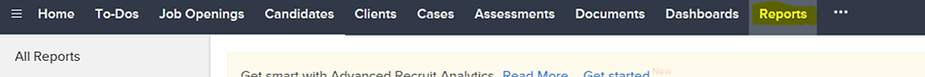
Select The Modules That Contains The Data You Wish To Pull From. If You Plan On Using This Report As Part Of A Dashboard You Must Use A Summary Report.

Choose The Fields You Wish To Pull Into The Report. Choose Groupings To Summarize The Data And Group Together. For Example Choose Client Name To Group All Temp Assignments By Client Name.


Congratulations! You now know how to use Great Hire's Zoho Recruit ATS!

